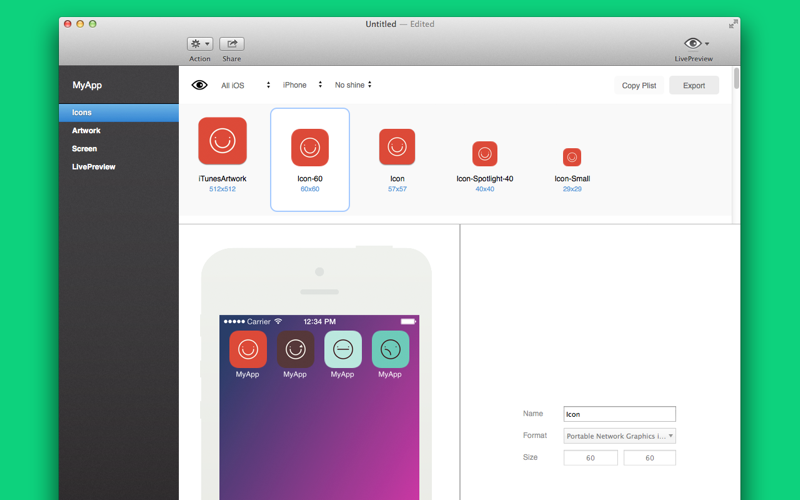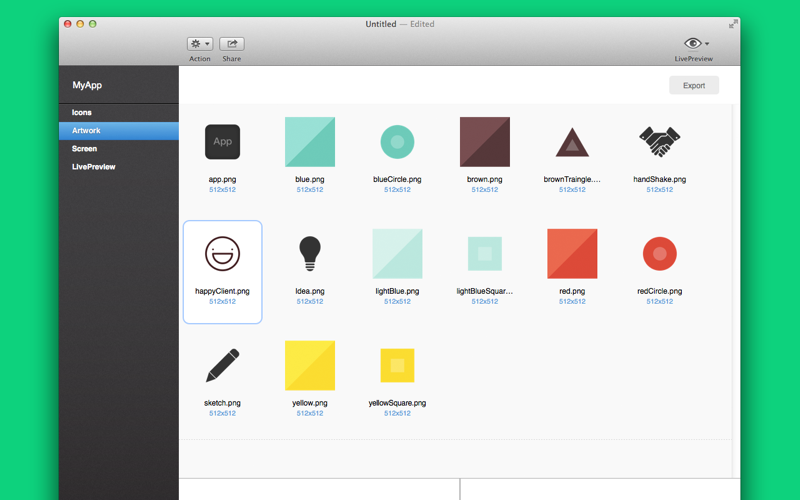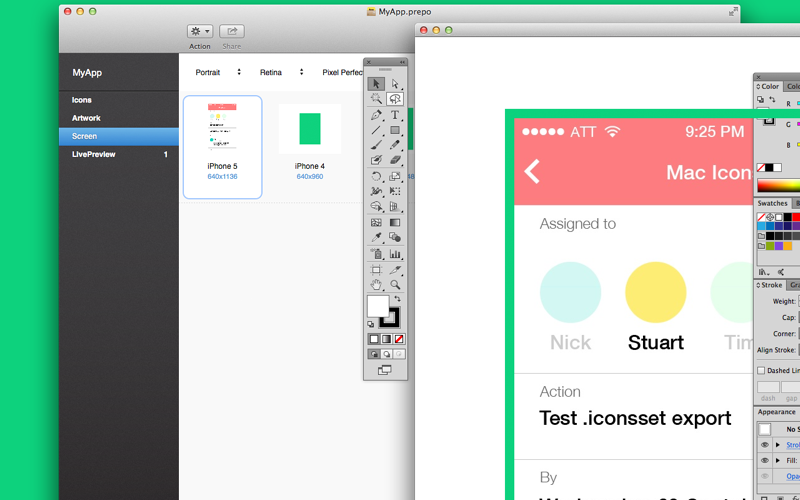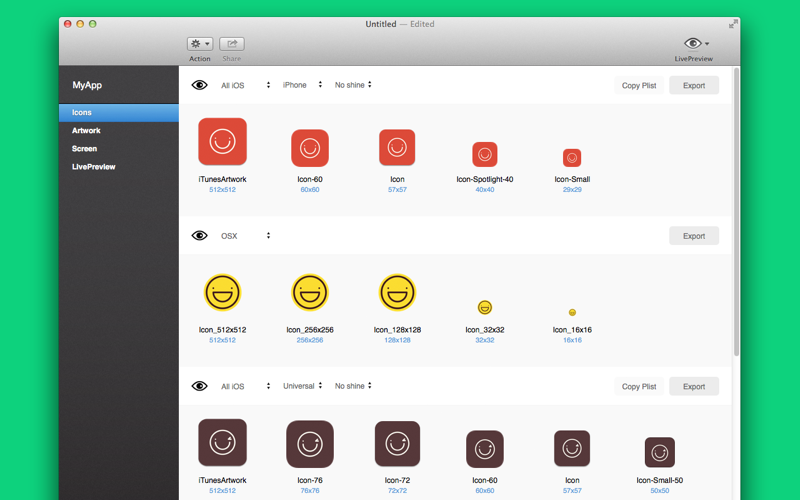
Prepare, share and preview App artwork and icons.
Drag and drop artwork for quick @3x and @2x to @1x conversion and preview Icon artwork in context. Prepo stores all your artwork into a project window ready for batch export or use QuickDrop for super fast @3x and @2x resizing.
Get Prepo Plus+ in-app purchase to preview icons, artwork and screen sharing to local and remote devices. It will revolutionise the way you work.
Prepo takes all the drudgery out of screen resolution optimization for designers and developers.
-----
** Featured by Apple in App Development **
-----
Features:
1. Export iOS and Mac app icons all at the correct sizes in one go
2. QuickDrop menubar tool for super-fast @3x and @2x to @1x conversion
3. * Real-time screen sharing locally and remote!
4. * Local and remote LivePreview of Icons and artwork
5. Copy iOS Icons plist
6. Resize image and convert image formats
7. Batch resize @3x and @2x artwork – automatic converting and rename @2x to @1x artwork, ready for Xcode
8. Supports most popular image formats (including .jpg .png .gif .tiff .psd .pdf .bmp .tga and OpenEXR image)
9. QuickLook and native sharing built in
10. Retina compatible
-----
Prepo Plus+ In-App purchase Features:
• Screen sharing - View designs in real-time on your devices as you work in your favourite creation software.
• LivePreview - Preview your designs in context on your device and even share them remotely. Connect multiple iOS devices on the same network – even invite clients or colleagues to review designs remotely.